practice-guides
Creating and Executing a Practice Improvement Plan
You are now ready to create and execute your practice improvement plan.
Step 5: Create Plan for Increasing PTC Values
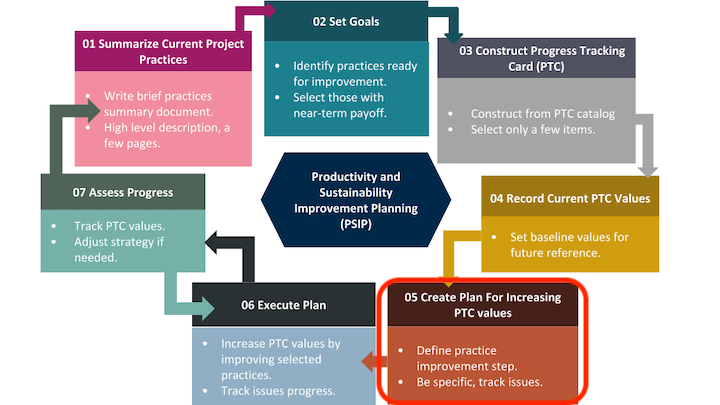
Now that you have your PTC filled out and your states of practice defined, it’s time to make a targeted plan on how to achieve those states. This is the step in which you want to define what actions must be taken. In the Unit Testing example, your plan for going from 0 to 1 may be:
- Do initial research into unit testing techniques
- Select a refactored class
- Write unit tests
- Do a code review with the team
- Incorporate new tests into the software repository
Creating your plan requires a bit of thought about your current project tracking techniques. You may use Kanban, Agile, or another. We suggest you integrate your PTCs with your project process. We have provided several examples in the PTC Catalog.
Step 6: Execute Plan
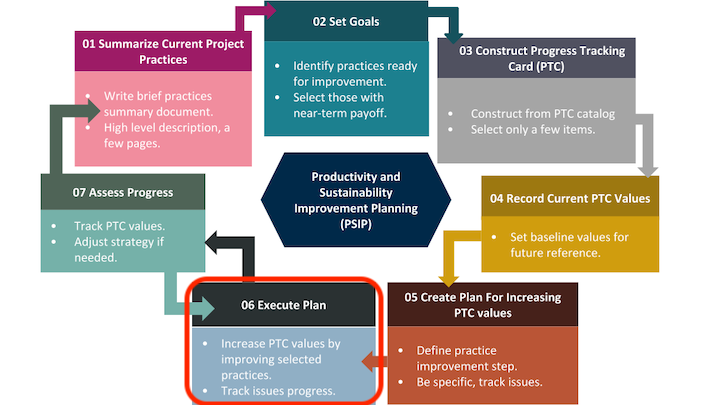
If you want to successfully execute your plan, you should revisit your PTC frequently – that may mean during your weekly meetings, during a retrospective, or asynchronously. You may decide to execute your practice improvement plan a number of ways. You can attempt to incorporate complementary software process improvement methods that you already use to execute your plan!
Take a look at our examples for inspiration. Feel free to customize our examples to fit your needs.
Ready to move to the next step?