practice-guides
Creating and Assigning Values to Progress Tracking Cards
You are now ready to create your first progress tracking card.
Step 3: Construct a Progress Tracking Card (PTC)
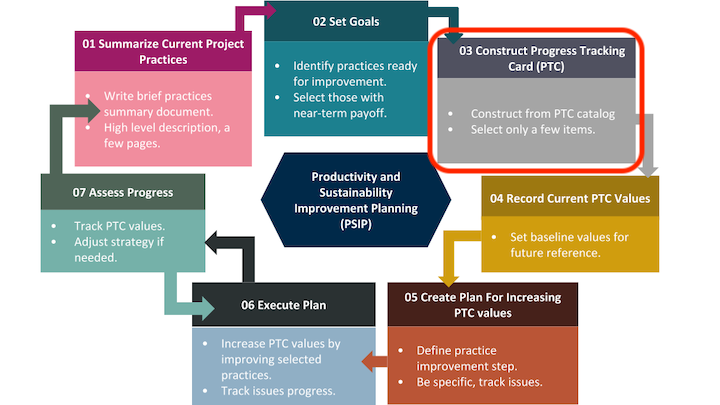
The purpose of a PTC is to help you and your team set and achieve improvement goals. The PTC is NOT a tool for external assessment or comparison with other projects. Each PTC contains the following elements:
- Title or Topic of Improvement
- Target or Goal
- User Story
- A series of qualitative improvement statements
You can use any of the existing PTCs in the PTC Catalog, modify PTCs found in the catalog, or create your own PTC from scratch using the PTC template.
If you’d like to create your own, we provide an example. Consider the following scenario:
Your team is planning a significant refactoring of your software base. As part of the refactoring, you want to introduce unit testing, applying it to the newly refactored code. You’d also like to establish a new policy for the way your team introduces unit testing. Presently you do not have unit testing in place.
Topic of Improvement
Create a succinct name that covers the topic of your card. In this scenario, the name “Unit Testing” would be appropriate.
Target or Goal
Provide a brief description of the the goal (target) that you are trying to reach with this card. In this case, “Apply unit testing policy to newly refactored code” would be a good description of your goal.
User Story
Generating a user story will help you keep you focused on your goal and provide context. A user story is a statement that can be phrased as “As a __, I want __ so that __.” In this case. a good user story may be:
As a software developer, I want to create a unit testing policy covering refactored code for my team so that I can verify that certain functions of my code are working as expected.”
A series of qualitative improvement statements
Two guidelines for creating improvement statements are:
- Create steps that are agreed upon by your team
- Try to have an artifact or measurable outcome for each step (e.g., policy, document)
Each item in the list is a qualitative description that illustrates what it means to reach that score. Zero (0) should represent a starting state, and the highest number should represent fully achieving the overall goal, keeping in mind that each step may also incorporate outcomes or artifacts along the way to completion.
Final Card
| Name | Unit Testing |
| Target | Apply unit testing policy to newly refactored code |
| User Story | As a software developer, I want to create a unit testing policy covering refactored code for my team so that I can verify that certain functions of my code are working as expected. |
| Score | Description |
|---|---|
| 0 | No unit testing. |
| 1 | Unit testing implemented for one example refactored class. |
| 2 | Two developers using unit testing process. |
| 3 | Unit testing developer documentation completed. |
| 4 | All developers trained to write unit tests. |
| 5 | New policy established: All refactored code is covered by unit tests. |
Share your PTC
We encourage you to share your custom PTC with the wider community. Please consider contributing back to the PTC Catalog.
Step 4: Record Current PTC Values
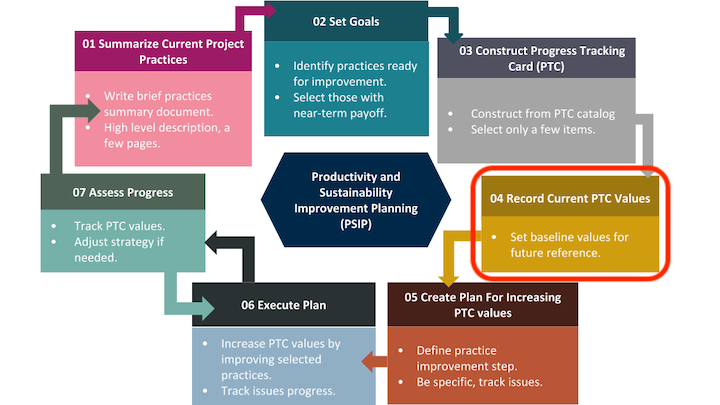
Now that you have your PTC, you can Use your PTC in meetings with your team to remind everyone of your goals, and to determine whether you have met them. As seen below, you can record baseline capabilities and track progress for each PTC.
- 0 No unit testing.
- 1 Unit testing implemented for one example refactored class.
…and so on.
Include any comments that will clarify definitions and terms used in your PTC.
Include links to materials that may provide additional context. For example, you may eventually decide to define the terms of the policy that has been established or provide a link to the policy itself.
Ready to move to the next step?