ptc-catalog
How to Contribute
Thank you for your willingness to contribute additional progress tracking cards to our catalog! There are two ways to do this: (1) by creating an card submission issue and (2) as a pull request.
How to Submit a PTC as a GitHub Issue
- Select Issues.
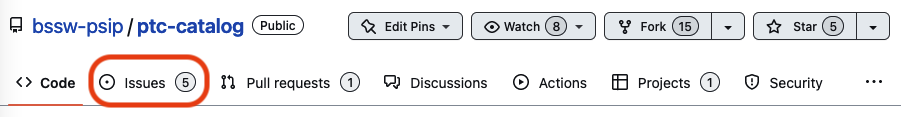
- Select Create New Issue.
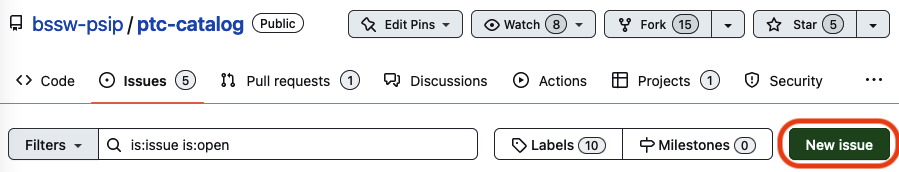
- Find the Card Submission issue template and click Get Started
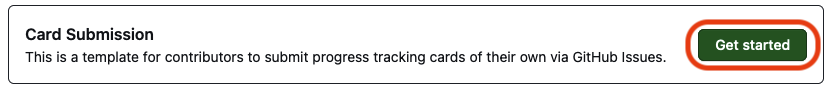
- Follow the instructions and add your content in the sections provided, then click Submit New Issue.
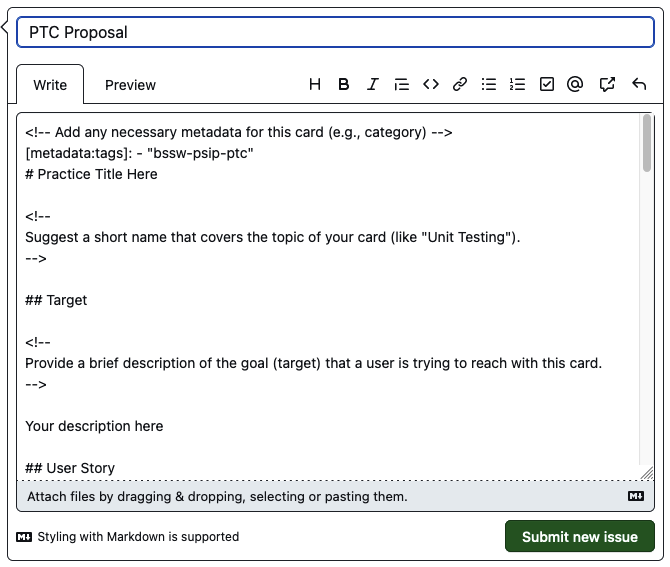
How to Submit a PTC as a Pull Request
- Create a fork of the PTC catalog repository.
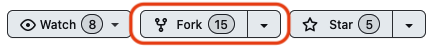
- On the Fork, in the catalog directory, create a new file for your card.
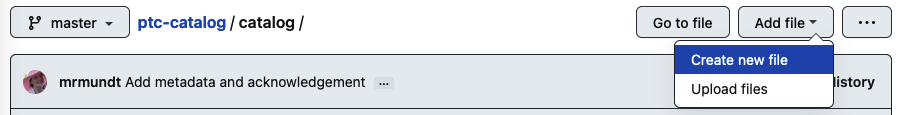
- Copy and paste the content of your card into the dialog box. The file should have a descriptive name with the markdown extension (e.g., SoftwareLicensing.md, PerformanceRegressionTesting.md). Commit the new file to the fork.
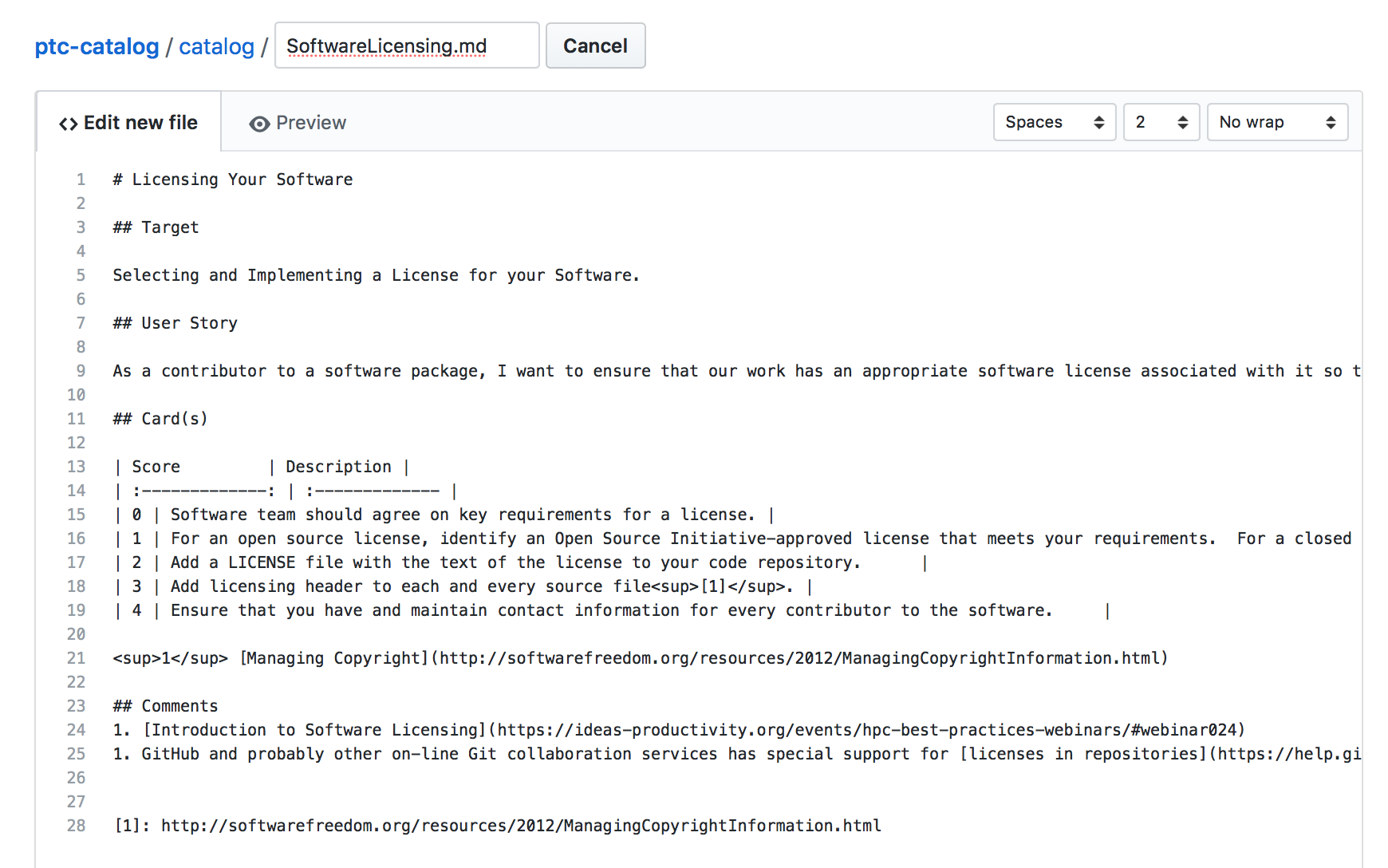
- Follow these instructions to create a pull request from the fork.